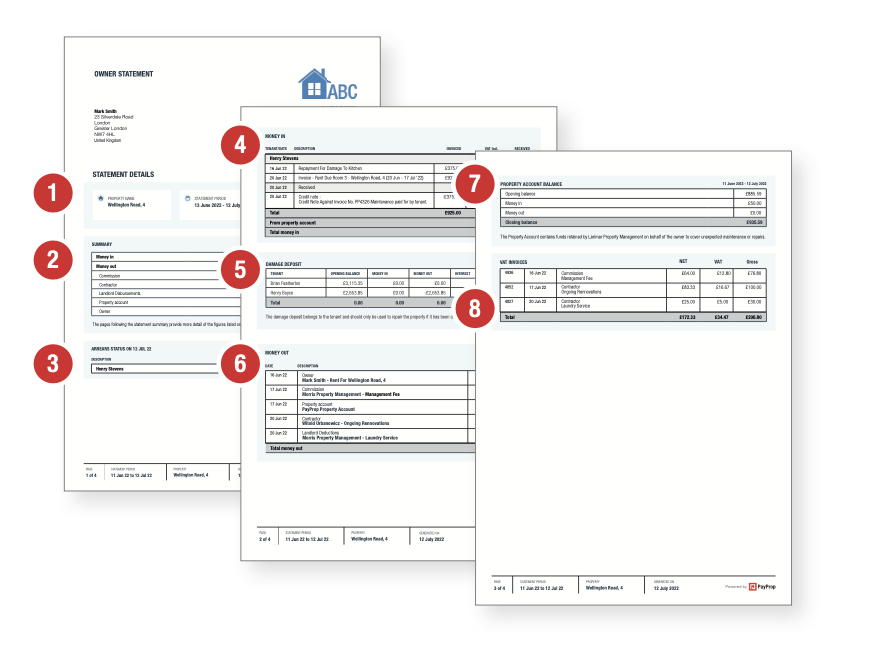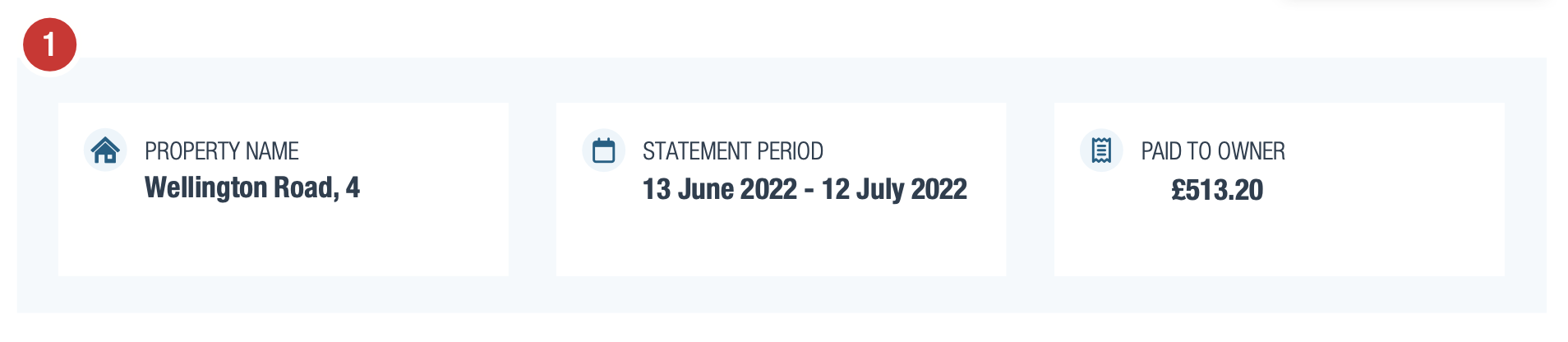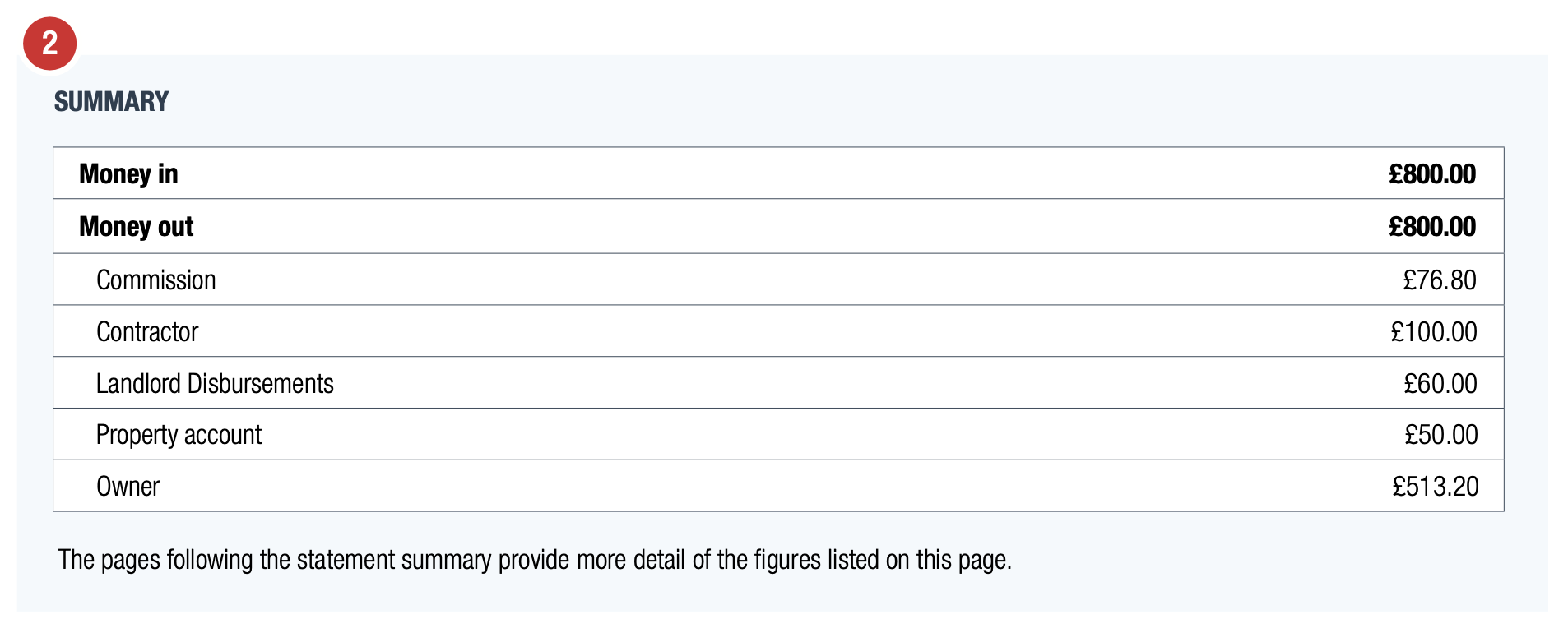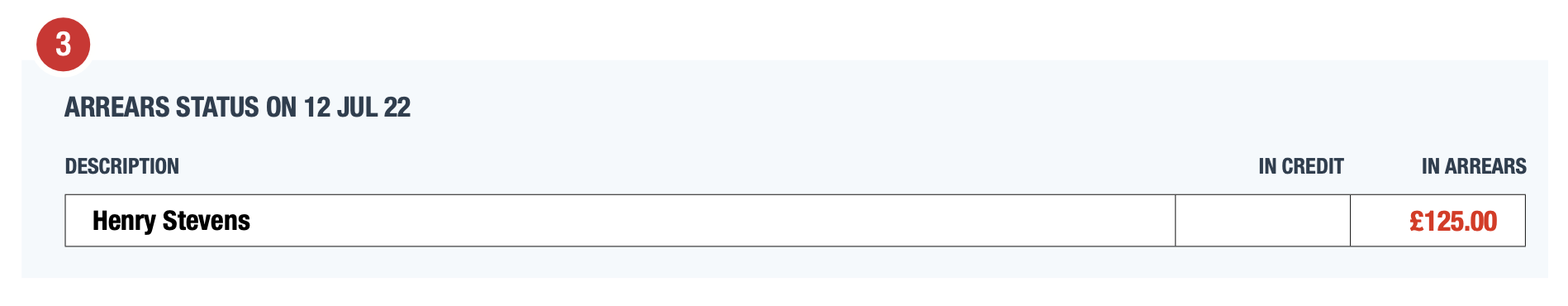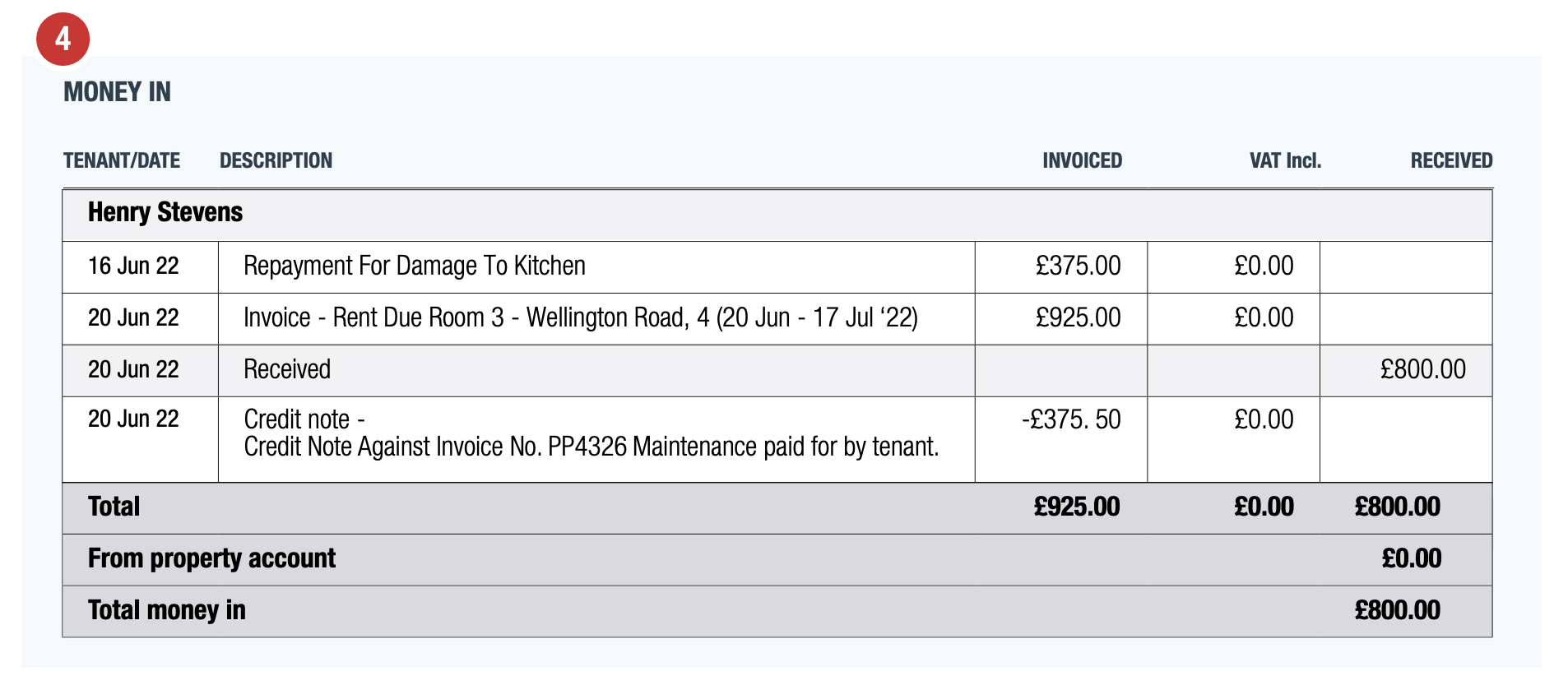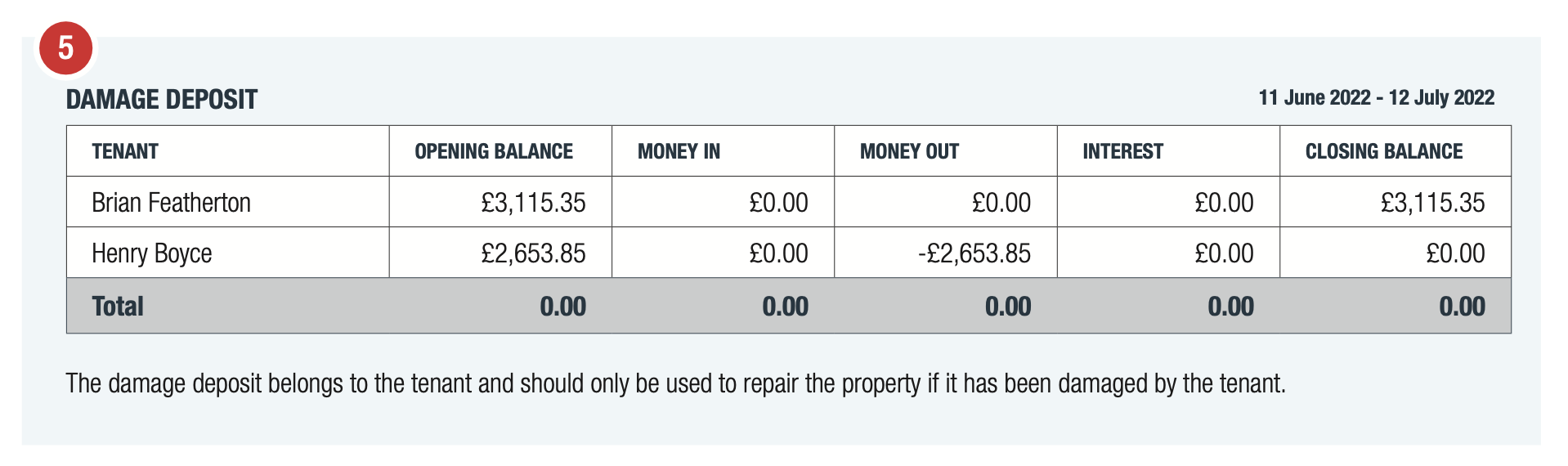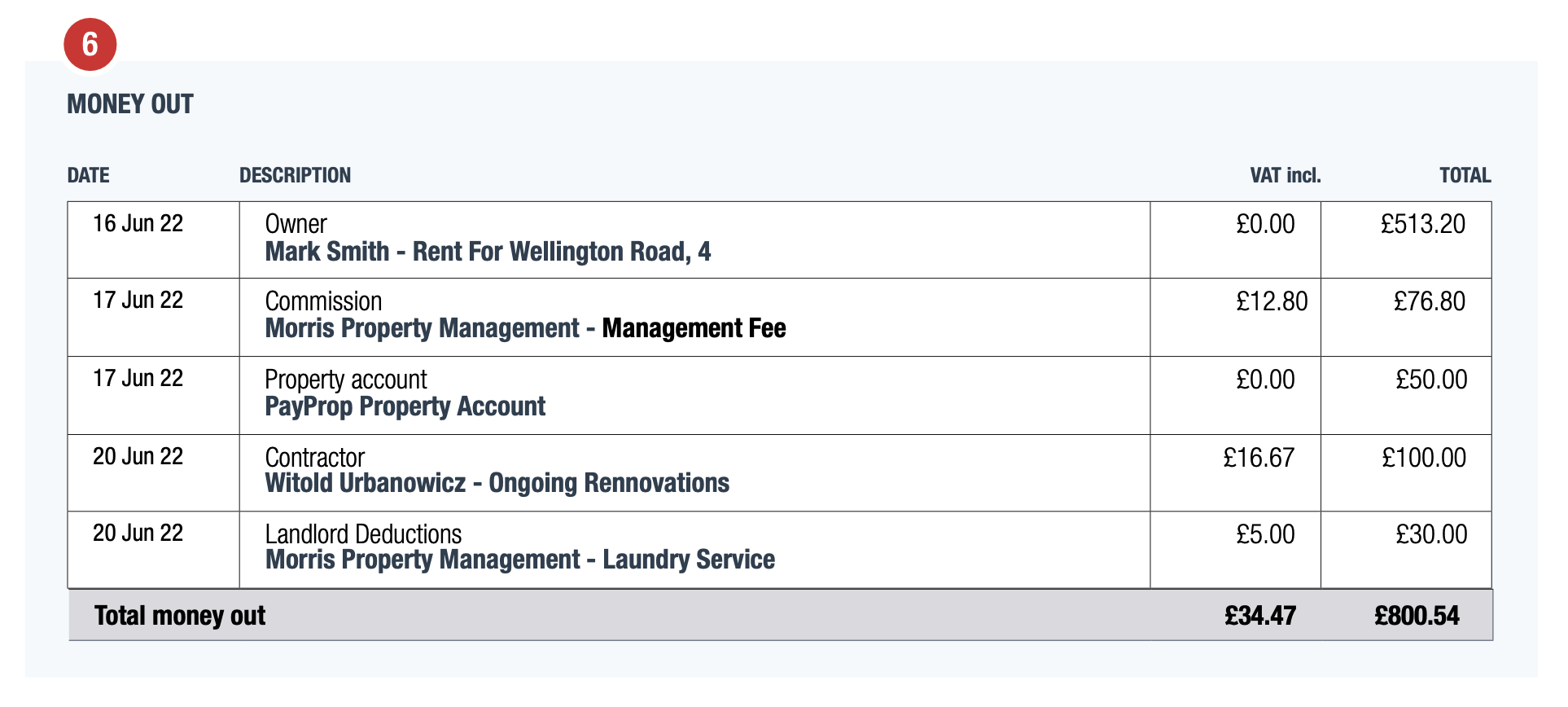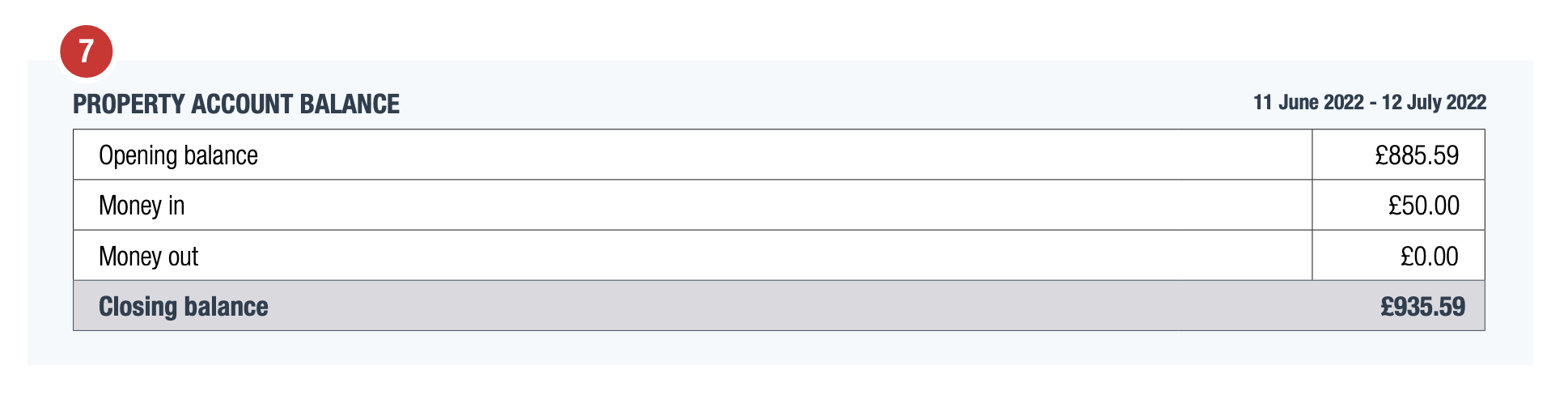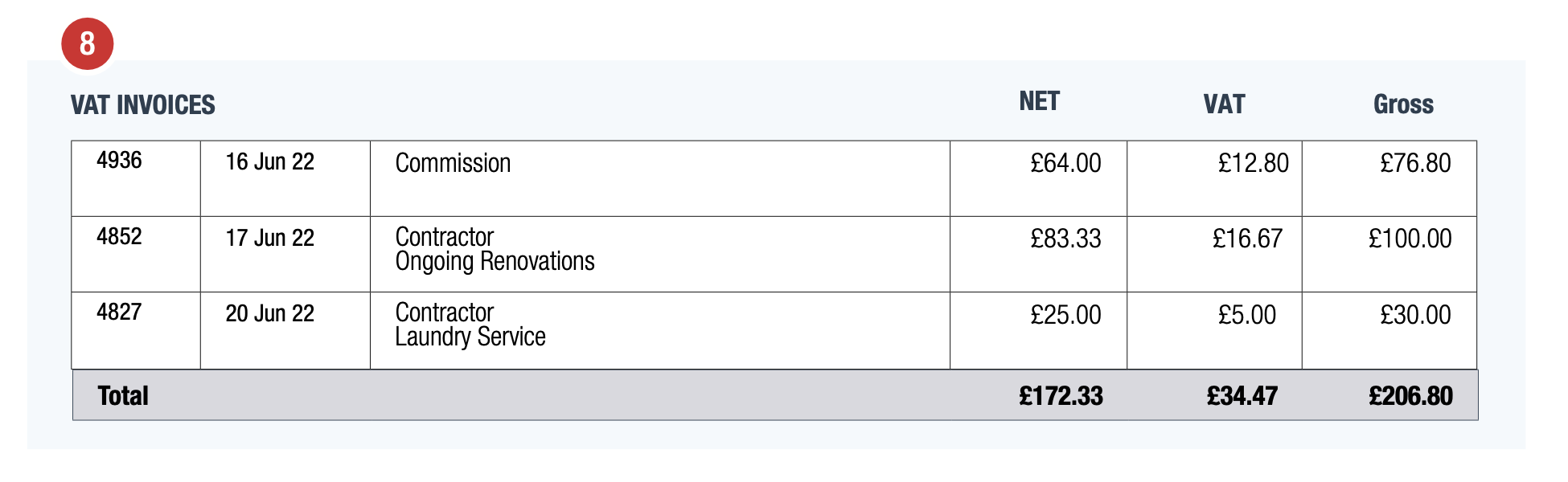Understanding Your Monthly Account Statement
This section displays the property name, the statement period and the total amount paid to the owner for that period.
The section summarises how much money has been received for this property and a breakdown of the expense amounts and categories for the statement period.
The arrears status box details the tenant’s closing balance as the end of the statement period. If the tenant is in a
negative balance this will appear in the ‘IN ARREARS’ column in red. If the tenant has a balance of £0.00, or is in
credit, this will appear in the ‘IN CREDIT’ column in green.
The 'MONEY IN' box breaks down how much has been invoiced against how much has been received per tenant within the statement period. Each tenant has a box which details the date they were invoiced and the date their payment was received. If a debit or credit note is created by the agent, this will show next to the date it was created. Credit notes are shown as a negative invoice.
Invoices will include the description provided by the agent, for example room number and rental period the invoice was generated for.
Totals are shown at the bottom, including he total invoiced and total deposits received. Funds that have been released from the Property Account are also shown.
The 'DAMAGE DEPOSIT' Section shows the opening balance as well as any 'MONEY IN' that is added to it and 'MONEY OUT' that is deduction from it to provide a closing balance as at that statement date. This section will only be visible if we are retaining an initial holding deposit, or of the tenancy deposit is waiting to be transferred to the deposit protection scheme within 30 days of receipt. Sometime if a tenant has over paid funds and not claimed it, the funds will be stored here for transparency.
The money out box details all payments made to beneficiaries during the statement period. The ‘DATE’ column specifies the date the payment was remitted. The ‘DESCRIPTION’ columns specifies payment category, beneficiary name, and payment description which is entered by the agent.
If the payment includes a VAT element this will be displayed within the ‘VAT incl.’ column.
The Property account contains funds retained by the agent on behalf of the owner, for example, for unexpected maintenance works.
The Property account balance details the opening balance of the Property account as at the start of the statement period. The money in and money out rows detail any monies received or paid out within the statement period.
A closing balance is generated which shows any funds still held in the Property account as at the closing date of the statement period.
Property account balance section will only be visible if an agent uses this PayProp feature.
The ‘VAT INVOICES’ box provides a unique invoice number for all VAT-inclusive fees charged by the agent during the statement period.
The VAT invoices box will also break down the payment into NET, VAT, and Gross, providing totals for each.