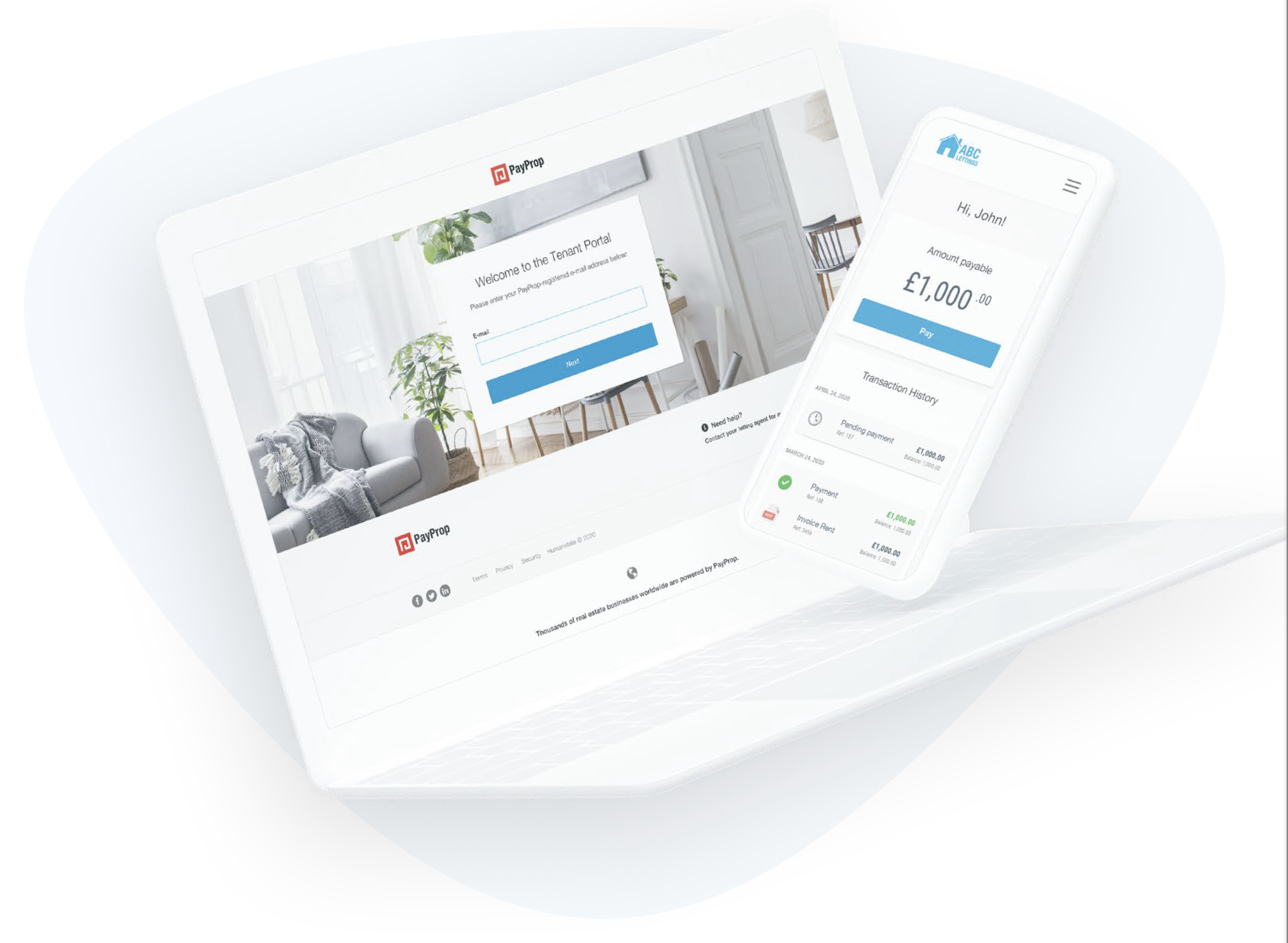Using the PayProp Tenant Portal
Log in screen
From this page, you can log in to your Tenant portal account. You will be able to access this page via the ‘View invoice’ link included in your monthly rental invoice e-mail.
If you have not registered for the Tenant portal, you will be prompted to create an account and set a password.
Dashboard
Once you have logged in, you will be taken to the dashboard. This page shows the latest invoices issued to you, payments made and the amount owed.
Pay
On this page, you can pay the rent online, thanks to the power of open banking. The rent appears in your PayProp account instantly and is pre-reconciled.
Account
If you want to change your password, you can do it on the ‘Account’ page.
Multiple properties
If the tenant rents multiple properties, you don’t have to register an account for each property. Once you have registered, you will be able to keep track of all your properties by toggling between them in the top-right menu.
Log out
Once you have finished using the portal, you should log out and you will be taken back to the login page. If you want to access the Tenant portal again, you will need to re-enter your username and password and log in again.